Where can I check my Mutual Fund holdings? / Where can I check my MF holdings? / Where can I check my Mutual Fund Portfolio?
-
Login to Mutual Fund using the Neo app
-
Enter registered Phone number and password
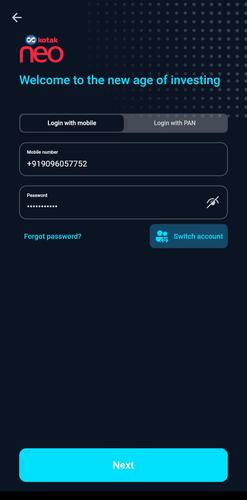
- Enter OTP sent to registered number
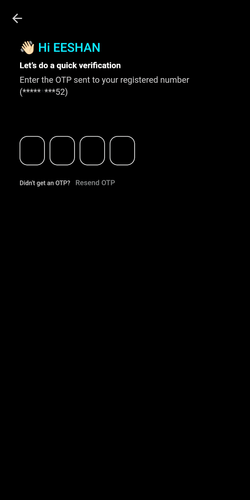
- After logging in, click on Invest from the bottom bar
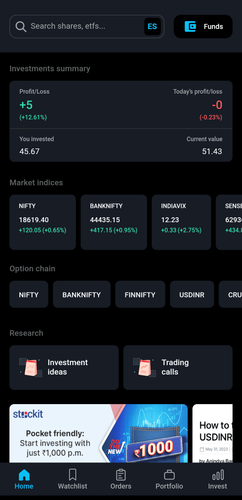
- Under Other Investments, select Mutual Funds
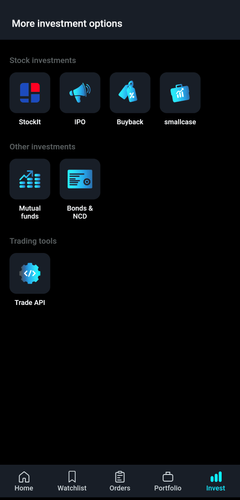
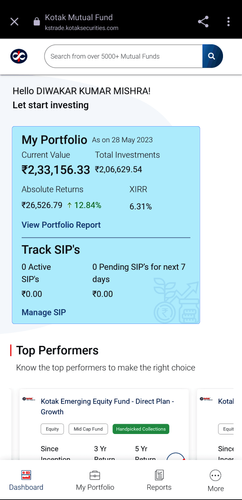
-
Click on My Portfolio at the bottom or on View Portfolio Report at the top
-
Click on 3 dots of the scheme for which you want to check details.
-
Login to Mutual Fund using the Neo website
-
Enter registered Phone number, password
-
Enter OTP sent to registered number
-
After logging in, click on Invest
-
Under Other Investments, select Mutual Funds
-
Click on My Portfolio at the bottom or on View Portfolio Report at the top
-
Click on 3 dots of the scheme for which you want to check details.
-
Login to Mutual Fund using the KST app
-
Enter User ID and password
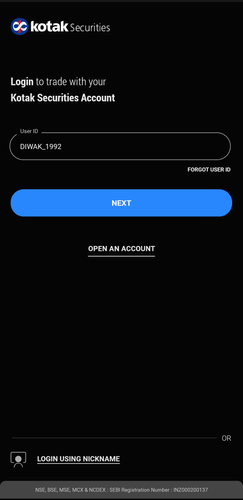
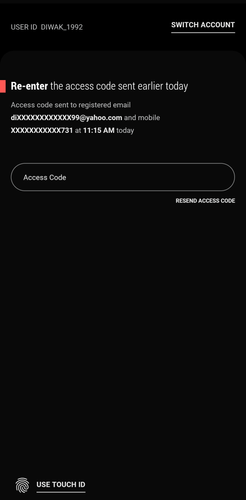
- Enter access code to login
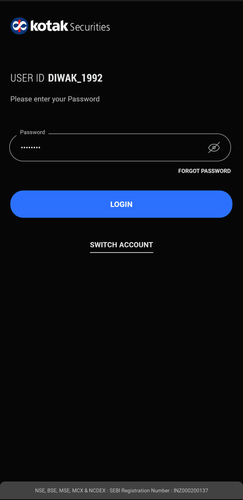
- After logging in, click on More from the bottom bar
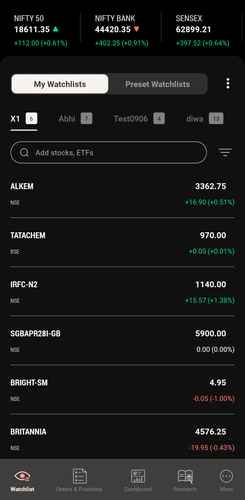
- Scroll down to view Core Investments
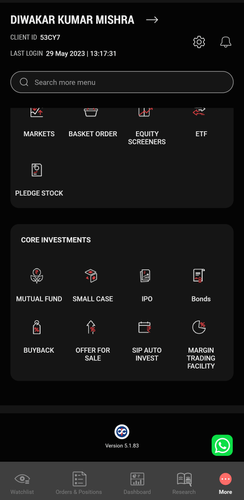
- Select Mutual funds
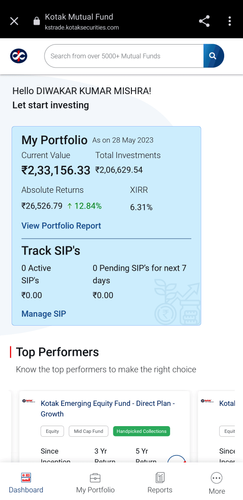
- Click on My Portfolio from the bottom bar or click on View Portfolio Report at the top
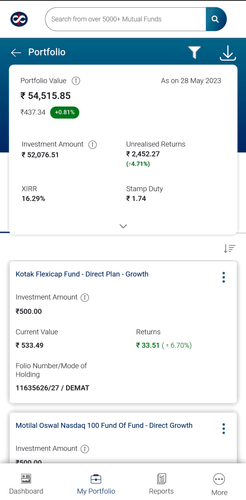
- Click on 3 dots of the scheme for which you want to check details.
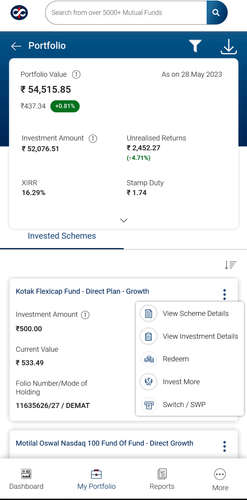
-
Login to Mutual Fund using the Kotak Securities website
-
Enter User ID and password
-
Enter access code to login
-
After logging in, click on More
-
Scroll down to view Core Investments
-
Select Mutual fund
-
Click on My Portfolio at the bottom bar or on click View Portfolio Report at the top
-
Click on 3 dots of the scheme for which you want to check details.