How do I migrate to Kotak Neo?
To convert or migrate to Neo mobile app, click here and follow the process as mentioned below:
-
Through this link you will be redirected to our chatbot Maya. The process for conversion is pretty simple.
-
Once you click on the above link, you would be able to see the following screen in your browser. You will have to provide your authentication with website login or OTP. Select the method of your choice and follow as prompted. The authentication questions may vary for everyone.
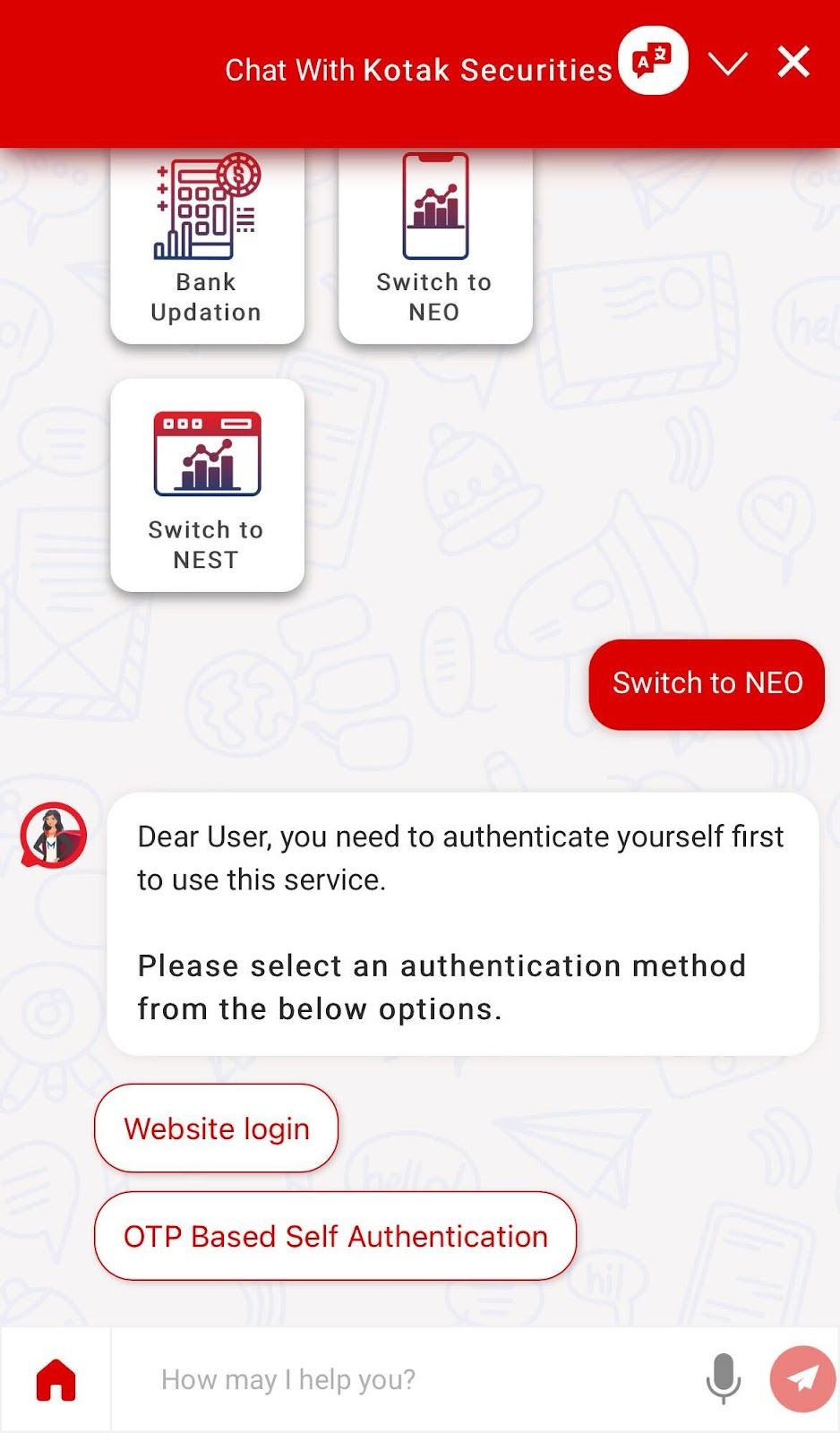
-
Once done, your request would get submitted.
-
After converting to Kotak Neo, if you wish, you can also get access to Nest Trading Terminal. You will have to place a separate request for it.
-
If you want to convert to Nest, please click on this link to open our chatbot Maya.
-
Once you click on the above link, you would be able to see the following screen in your browser. You will have to provide your authentication with website login or OTP. Select the method of your choice and follow as prompted. The authentication questions may vary for everyone.
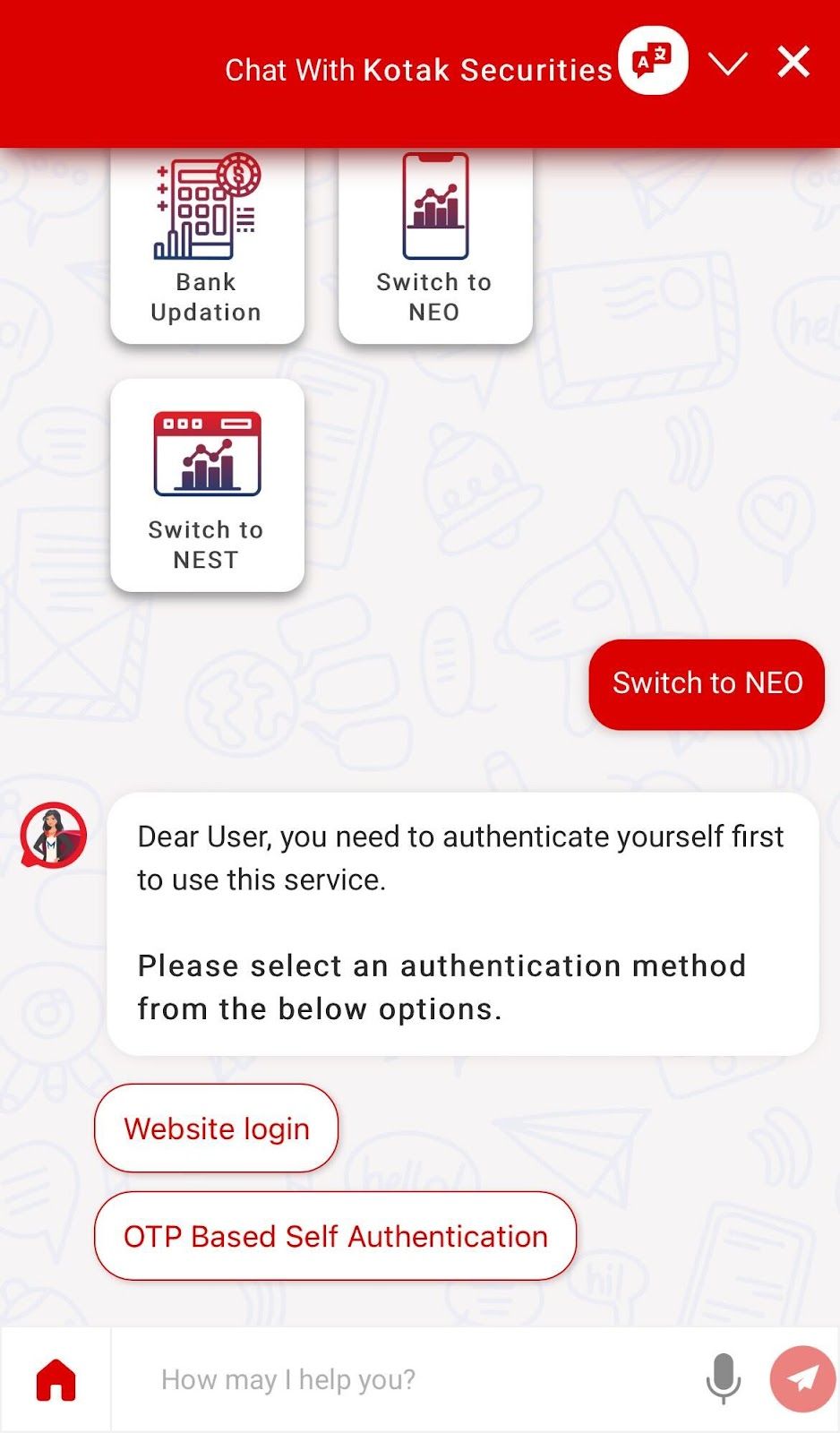
- Once done, your request would get submitted.
Note: For requests submitted before 2 PM the access to Neo mobile app/website or Nest Trading Platform shall be available by next working day. The link to download the application will be shared via email next morning before 9 AM. Requests post 2 PM will take T+2 working days to process. If, for any reason the conversion request cannot be completed then we will get in touch with you separately via call/email/SMS.
Alternatively, you can use WhatsApp for your conversion process. Click on this link to open the chatbot Maya on WhatsApp. Or send us a "Hi" message over WhatsApp on 7738988888, and follow the same process as above.