How do I sell shares from my investments?
Choose a platform
To sell a stock on NEO App, follow the below steps:
- Click on Portfolio
- Go to Investments
- Select the Stocks you intend to sell
- Click Sell
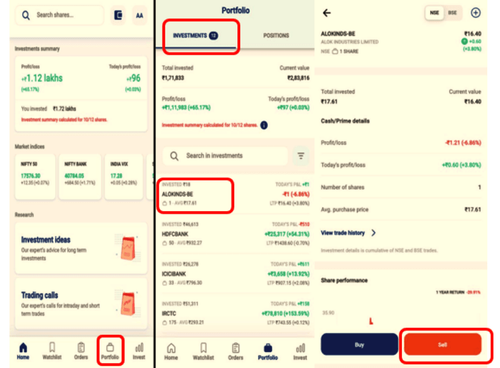
To sell a stock on Kotak NEO Web, follow the steps below:
- Click on Portfolio → Go to Investments → Select a Stock that you wish to sell
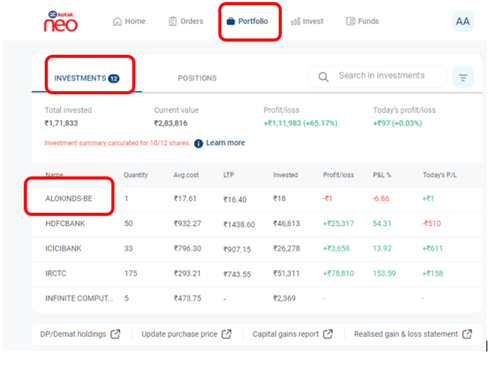
- Click on “Sell”

To sell a stock on Kotak Stock Trading App
- Click on Orders & Positions → Go to 'Positions' → Tap on 'Sell from Existing' → Select the Stock you intend to sell
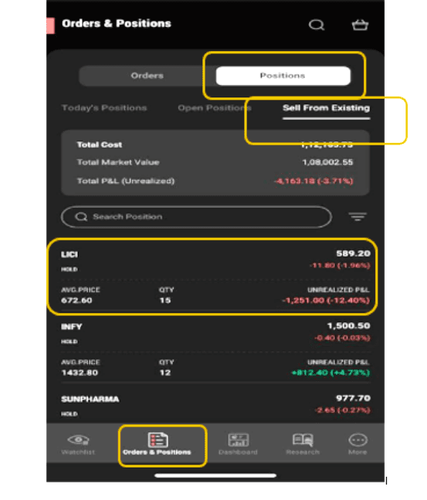
- Click on 'Square Off' → Enter Qty and Click on 'Review Order' → Click on Sell
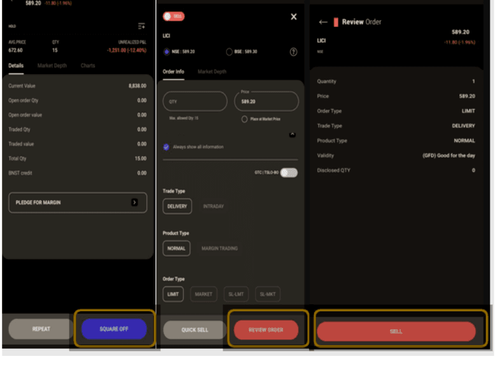
To sell a stock on KST Web, follow the steps below:
- Click on Portfolio → Go to Equity → Select a Stock that you intend to sell → Click Sell
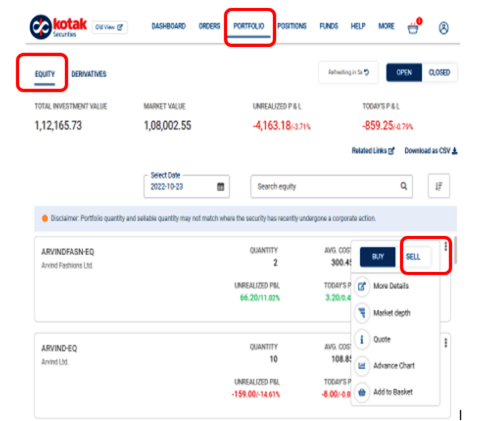
This feature is not allowed for this platform.
Still have questions?
What is a Buyback/Takeover/Delisting?
My order is getting rejected with the following error – ‘Order price is outside the trade execution range. Try placing the order again
My order is getting rejected with the following error – ‘The order was rejected to avoid self trade. Try placing the order again’.
Why was the stop loss executed even though the price did not breach the trigger?
Open Demat Account