- ProductsInvestment SuiteExclusiveFeatures
- PlatformTrading PlatformsFeatures and ToolsCalculatorsPricing
- ResearchResearch CallsResearch Reports
- MarketMarket MoversStocksIndicesMutual FundsIPOQuarterly Results
- LearnStockshaalaResourceInvesting GuideEvents
- Partner
- Support
Products
Platform
Research
Market
Learn
How do I modify or cancel an order?
Choose a platform
- To modify or cancel your cash, MIS orders, go to your Order Book.
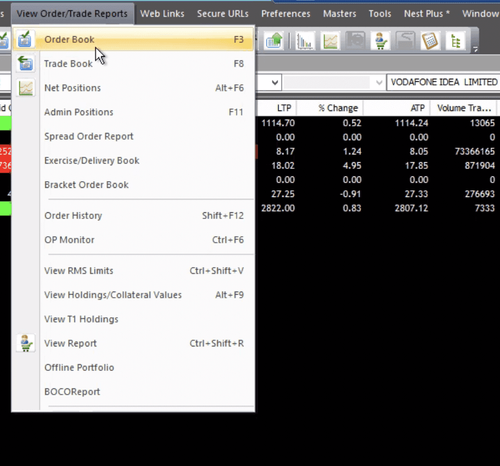
- Click on the modify or cancel options respectively to modify or cancel any open order present in the "Order Book".
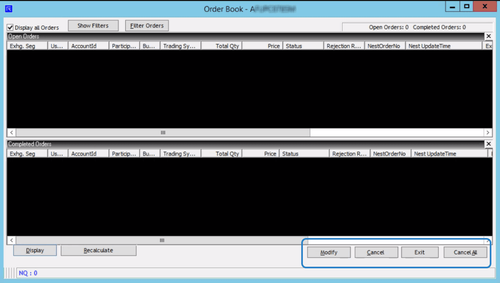
- You can cancel all open orders at one go through the "Cancel All" option.
This feature is not allowed for this platform.
Still have questions?
What is a Buyback/Takeover/Delisting?
My order is getting rejected with the following error – ‘Order price is outside the trade execution range. Try placing the order again
My order is getting rejected with the following error – ‘The order was rejected to avoid self trade. Try placing the order again’.
Why was the stop loss executed even though the price did not breach the trigger?
Open Demat Account
What are you looking for?
Search results:
Open Demat Account