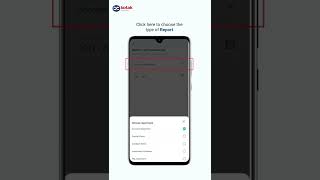What is a capital gains report and where can I view it?
Choose a platform
A stock market investment deals with buying shares of various companies. Returns are earned from the increase in value of these shares as well. The profit you earn from selling your assets like bonds, shares, mutual fund units, etc. is called capital gains. To get your capital gain report,
- Go to profile section from the top right corner of your home screen
- Click on reports and statements
- Click on Capital gains report (tax filing). You will be redirected to the Kotak Securities website
- Select the financial year, choose between summary or details and click on go
Here's a video explaining how you can access your reports on the Kotak Neo app.
A stock market investment deals with buying shares of various companies. Returns are earned from the increase in value of these shares as well. The profit you earn from selling your assets like bonds, shares, mutual fund units, etc. is called capital gains.
You will have to use the Kotak Securities Neo mobile app for viewing this. In the Neo app:
- Go to profile section from the top right corner of your home screen
- Click on reports and statements
- Click on Capital gains report (tax filing). You will be redirected to the Kotak Securities website
- Select the financial year, choose between summary or details and click on go
This feature is not allowed for this platform.
Open Demat Account