- ProductsInvestment SuiteExclusiveFeatures
- PlatformTrading PlatformsFeatures and ToolsCalculatorsPricing
- ResearchResearch CallsResearch Reports
- MarketMarket MoversStocksIndicesMutual FundsIPOQuarterly Results
- LearnStockshaalaResourceInvesting GuideEvents
- Partner
- Support
Products
Platform
Research
Market
Learn
How to place orders on the portal for Global Investing?
To place an order follow these simple steps:
Step 1: Login to your Global Investing account Step 2: Once you are logged in, click on the 'Trade' button on the top right of the Home page.
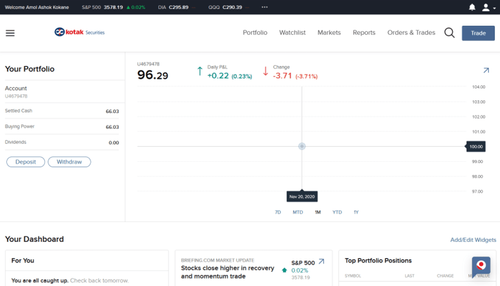
Step 3: Search for the stock name or symbol you wish to buy.
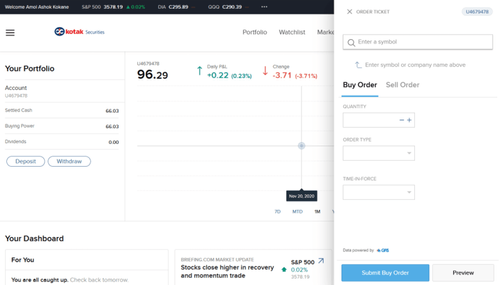
Step 4: Enter quantity or amount, select order type, and click on the 'Submit Buy Order' button.
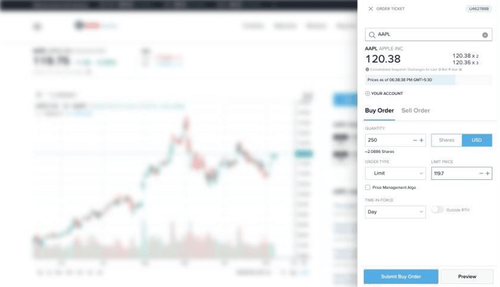
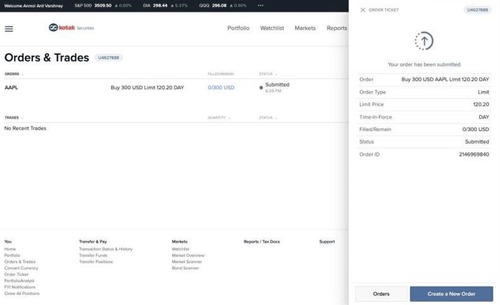
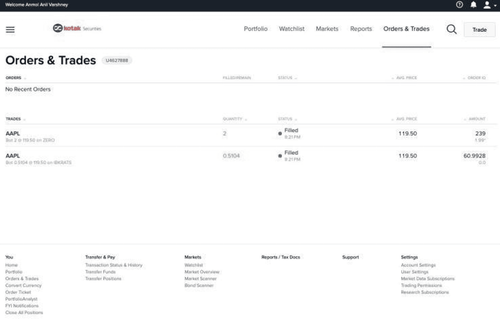
Open Demat Account
What are you looking for?
Search results:
Open Demat Account