How do I modify an order?
An order can only be modified if it is in pending state, i.e. it is not yet executed on the Exchange.
To modify your order,
-
Go to the order book by clicking on orders from the bottom menu of the app
-
Under open orders, go to the order you want to modify and click on the modify button
-
The number of shares field by default shows the quantity that is yet to be executed. You can modify the number of shares as well as price
Your order can be modified only until it is under open orders.
To modify an order, follow the below steps:
- Click on Orders
- Go to Open
- Select the Order that you want to modify
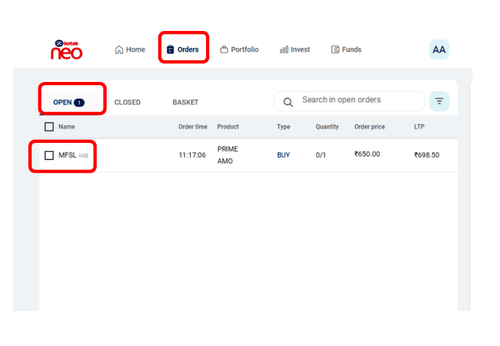
- Click on Modify
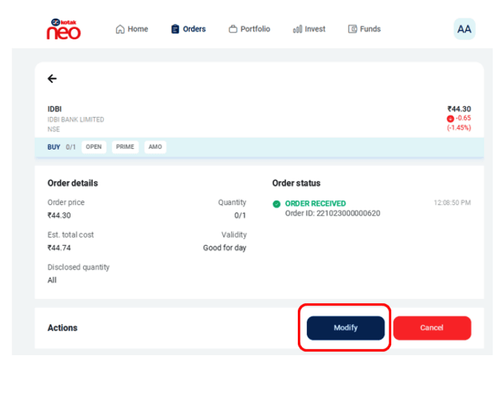
To modify an order, follow the below steps:
- Click Orders & Positions
- Go to Orders
- Go to Order Book
- Select the Order that you want to modify
- Click on Modify
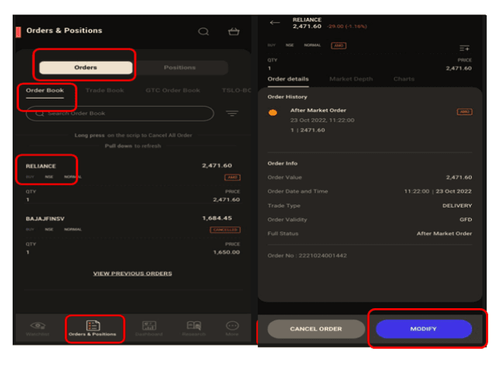
To modify an order, follow the below steps:
- Click Orders
- Go to Pending Orders
- Select the 3 dots against the order you want to modify
- Click on Modify
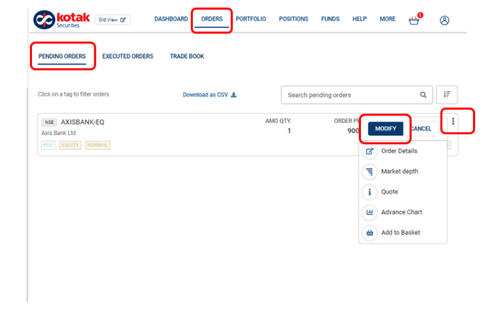
What is a Buyback/Takeover/Delisting?
My order is getting rejected with the following error – ‘Order price is outside the trade execution range. Try placing the order again
My order is getting rejected with the following error – ‘The order was rejected to avoid self trade. Try placing the order again’.
Why was the stop loss executed even though the price did not breach the trigger?