How can I avail this AutoInvest Facility? How to start Stock SIP Kotak Securities?
- Login to your account through www.kotaksecurities.com
- in the post login section, visit the ‘More’ section
- Scroll to Visit ‘Core Investments’ -> SIP Auto-Invest
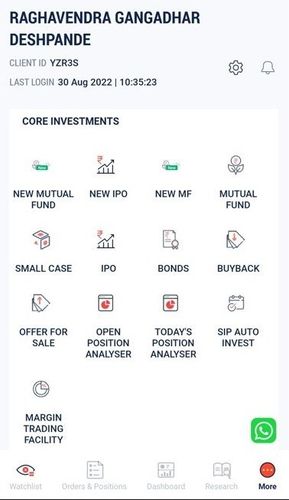
- Accept the T&C and place your order (for a first time user)
- Add SIP Name eg: ‘SIP for New House’
- Select SIP by ‘Amount’ or by ‘Quantity’
- Select the frequency at which you prefer your SIP order to be placed in your account
- Schedule your SIP Start Date (select the Start Date by clicking on the calendar icon given (the start date will be picked up as at least 24 hrs from the time of registration and not later than 30 days)
- 'Total Period' refers to the number of times the order should be executed
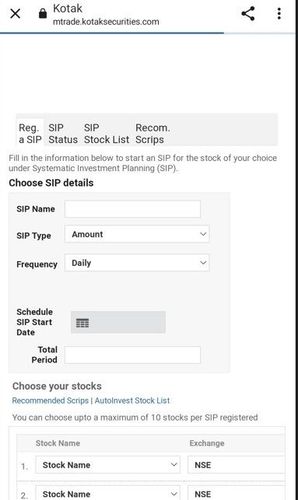
- Choose your Stocks
- Choose Exchange The Price will be auto-fetched.
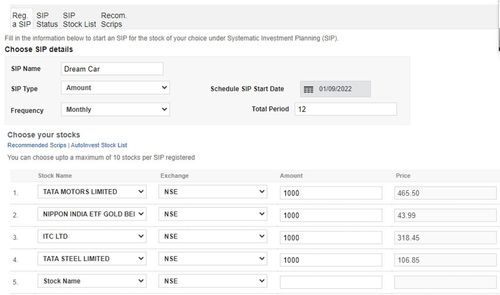
- Click on Submit
- Confirm your order / or you could also Modify if required.
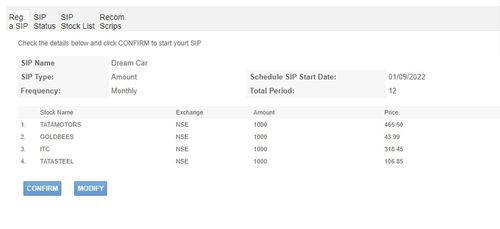
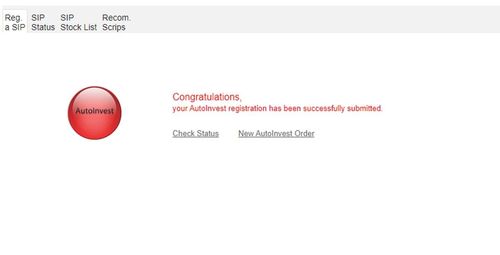
- You Auto-Invest Stock SIP Order will be placed
- You can view your SIP Status by clicking on “SIP status”:
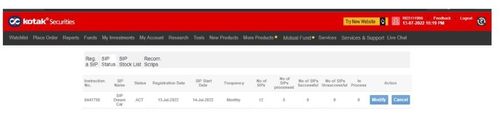
Open Demat Account