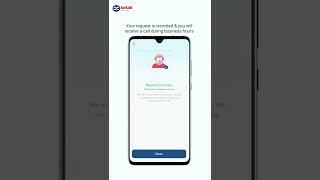How does click to call work?
Choose a platform
Click to call is a facility where you can request for a call from our customer support team if you wish to speak to us regarding anything.
For availing the same,
- Go to the Profile section from the top right corner of your home screen
- Click on Help and support
- Now click on "Request a call back".
You can edit the phone number if you wish to receive a call on some other number and then click on Request a call.
If you have placed the request between 9:00 am - 6:00 pm, you will get a call back on the same day, otherwise you can expect the call on the next working day.
This option enables to call Customer Service with just a few clicks
- Login to the Kotak Stock Trader App
- Go to More Menu option at the bottom
- Scroll down to Help & More
- Click on Contact Us
- Click on the Calling Icon given next to the Customer Service Contact No.
Before calling the Customer Service you can also try reaching out to us through WhatsApp by clicking on the WhatsApp Icon given.
Note: We are available at your service from 8am to 8pm
This feature is not allowed for this platform.