Download Kotak Stock Trader
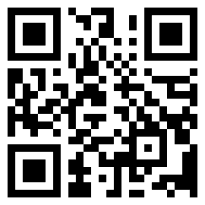
Download via QR code scan
Step 1: Open the built-in camera or QR code scanner on your Android phone/ tablet.
Step 2: Point the camera at the QR code and click on the banner that appears
Step 3: Install the apk and start using Kotak Stock Trader application.
Frequently Asked Questions
Why is the Kotak Stock Trader app being removed from the Google Play Store?
- The KST app is being transitioned from the Google Play Store to pave the way for our new and improved Neo platform. Neo offers enhanced features and functionalities designed to provide you with an even better user experience compared to the KST app.
- Switch to Neo by clicking here
How to install the .apk file on my device?
To install the .apk file on your device, you'll first need to enable app permissions for installing unknown apps. Here's how:
- From your device’s Home screen, go to Settings.
- Tap on 'Apps' or 'Apps & notifications'.
- Look for ‘Special app access’ and tap on it. If needed, tap on ‘Advanced’ and then select ‘Special app access’.
- Now, tap on ‘Install unknown apps’.
Once you’ve enabled this permission, you’ll be able to install the Kotak Stock Trader app.
Can I still access the Kotak Stock Trader from my laptop or desktop computer?
Yes, the KST webpage will still be available from your laptop or desktop computer via the following URL- https://www.kotaksecurities.com/trade/login
Will users who already have the KST app installed continue to receive updates?
Yes, users who already have the KST app installed on their devices will continue to receive updates without needing to redownload the app from the webpage. Updates will be delivered automatically.
Will iOS users still get app updates on the App Store?
Yes, iOS users will continue to receive updates for the Kotak Stock Trader app through the App Store.