How can I check the interest that is being charged for my Pay Later(MTF) position?
Choose a platform
You can check the interest rate charged to you on order form page itself on NEO.
- Select the stock that you wish to purchase in watchlist and click on BUY
- Enter the quantity that you wish to you, select the order type as limit or market and select your product type as “Pay later”
- You can now see the interest that will be charged per day to you on the stock from t+1 day onwards.
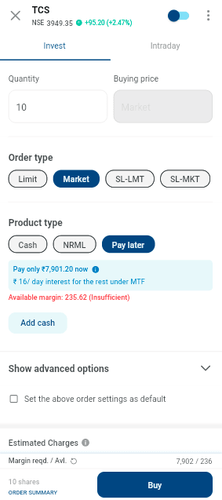
You can check the interest amount in your statement as well by using the following steps:
- Go to profile section from the top right corner of your home screen
- Click on cash balance Reports and statements
- Click on Cash ledger
- You will also receive a monthly interest statement on your registered email address once the interest is charged
If you want to know the interest rate beforehand, you can call the customer service at 1800-209-9191, from Mon-Sat between 8.30 am-6.00 pm
This feature is not allowed for this platform.
Open Demat Account