What are the different square-off logics?
Different square-off combinations are available in Nest's Admin Positions window (F11). You can choose the right combination in line with your needs.
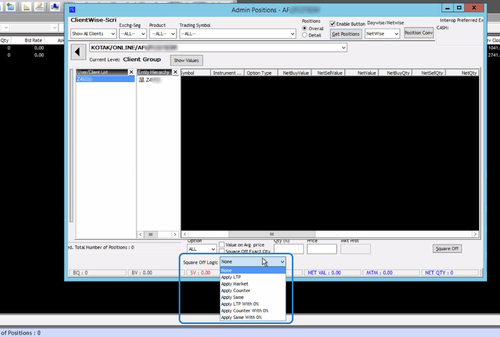
These are:
- None
- Quantity and price both have to be mentioned by you according to your needs.
- Apply LTP
- Quantity needs to be mentioned by you
- Price will be by default LTP
- The option to change price won't be available as it will be greyed out
- Apply Market
- Quantity needs to be mentioned by you
- Price will be the default market
- The option to change price won't be available as it will be greyed out
- Apply Counter
- Quantity needs to be mentioned by you
- Price will be the first bid OR Ask price. If you are squaring-off a buy open position, then a sell order will be placed at the bid price and vice versa
- The option to change price won't be available as it will be greyed out
Note: Here if the order quantity is greater than the top bid price in market depth then trade will be placed only up to the available quantity at top bid price and the rest will stay as an open order.
- Apply Same
- Quantity needs to be mentioned by you
- Price will be the first Ask price. If you are squaring off a buy open position, then a sell order will be placed at the Ask price & vice versa
- The option to change price won't be available as it will be greyed out
- Apply LTP With %
- Quantity needs to be mentioned by you
- Price will be by default LTP
- Market protection percentage window needs to be mentioned by you according to your needs
- If you mention 2% market protection then the order will go up to LTP+2%
- The option to change price won't be available as it will be greyed out
- Apply Counter With %
- Quantity needs to be mentioned by you
- Price will be the first bid OR Ask price + Market protection percentage defined by you.
- If you are squaring off buy open position with market protection as 5%, sell order will be placed at the bid price+5% market protection & vice versa
- The option to change price won't be available as it will be greyed out
Note: Here if the order quantity is greater than the top bid price in market depth then the order will go up to 5% in addition to the bid price
- Apply Same With %
- Quantity needs to be mentioned by you along with market protection percentage & price will be 1st Ask price.
- If you are squaring off a buy open position a sell order will be placed at Ask price + market protection % will be defined by you and vice versa
- The option to change price won't be available as it will be greyed out window will be hidden