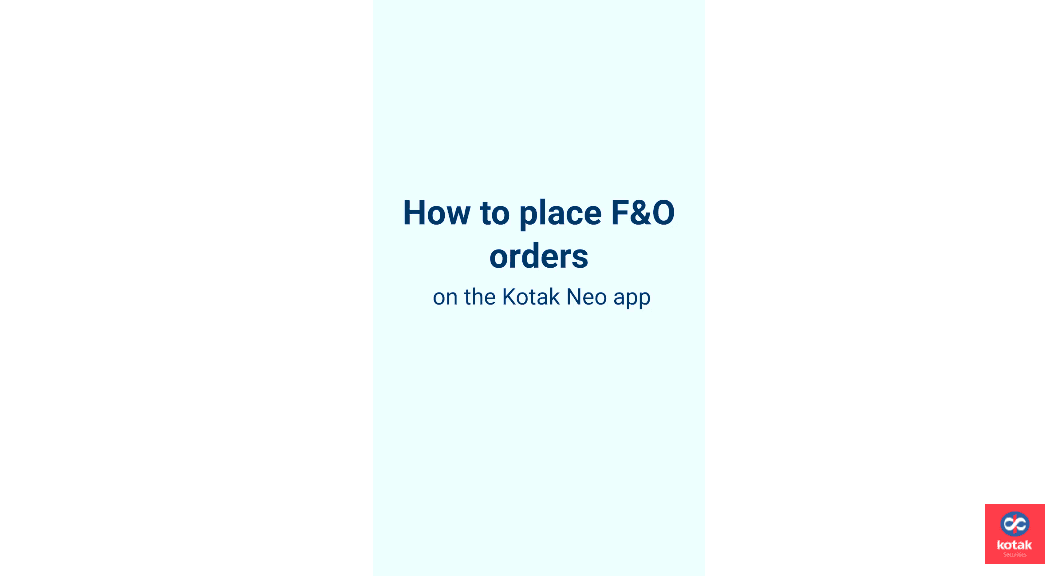How to place F&O trades? (Video)
Choose a platform
Here's a video explaining:** How you can place F&O trades on the Kotak Neo app.**
- Go to Watchlist and search for any contract

- Click on the contact and it will take you to the stock info page

- From info page click on Buy/Sell button

-
Enter the lot size and price.
-
Post confirming all the details, swipe right on the button “Swipe to buy” which will appear at the bottom right of the screen.

Here's a video explaining: How you can place F&O trades on the Kotak Stock trading app.
- Go to Watchlist and search for any contract

- Click on the contact and it will take you to the stock info page

- From info page click on Buy/Sell button

- Enter the lot size and price, or you can choose to View More details to place an advanced order TSLO BO.

- Post confirming all the details entered click on either Quick Buy or Review Order. If you click on Quick Buy order will be placed directly. If you click on Review Order you will see a Review Order screen before placing an order.

This feature is not allowed for this platform.