How to place a sell cover order?
- Search a Stock → Select on the same→ Slide on Trade Intraday → Sell
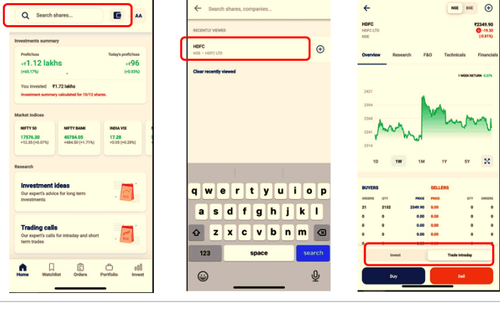
- Slide on Auto Square Off → Add Stop Loss Trigger → Sell
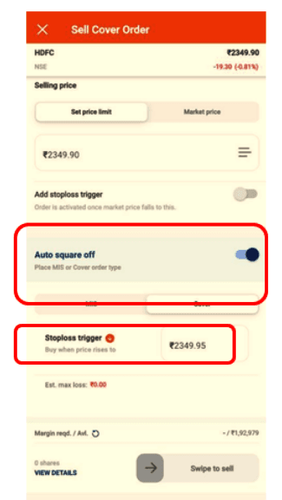
You may view the Tutorial Video here: How to place MIS and Cover (Intraday) orders on Kotak Neo
- Search a Stock → Select → Slide on Trade Intraday → Sell
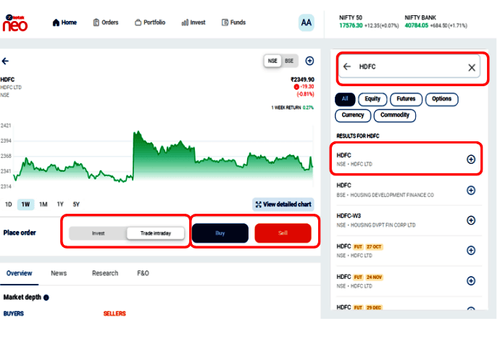
2 - Slide on Auto Square Off → Add Stop Loss Trigger → Sell
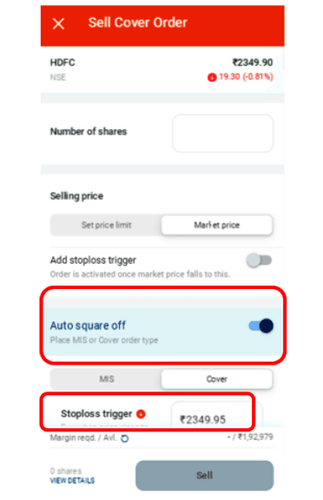
You may view the Tutorial Video here: How to place MIS and Cover (Intraday) orders on Kotak Neo
Cover Orders are also known as Super Multiple Orders in Kotak Stock Trading App.
They are intraday orders with a compulsory Stop Loss Trigger.
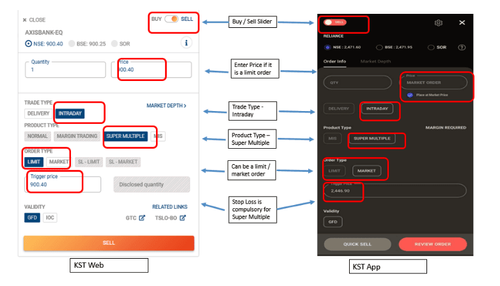
You may view the Tutorial Video here: How to place Super Multiple (Cover Order) on Kotak Stock Trading App App | Kotak Securities
What is a Buyback/Takeover/Delisting?
My order is getting rejected with the following error – ‘Order price is outside the trade execution range. Try placing the order again
My order is getting rejected with the following error – ‘The order was rejected to avoid self trade. Try placing the order again’.
Why was the stop loss executed even though the price did not breach the trigger?