How can I modify my SIP instruction?
- You can modify your SIP instruction by clicking 'Modify' in the ‘SIP status’ page.
- In the modify page only ‘Amount/Quantity’ for the respective scrip can be modified.
- You can also stop individual scrip orders in an SIP instruction by clicking on 'Stop SIP' button in the 'Modify' page.
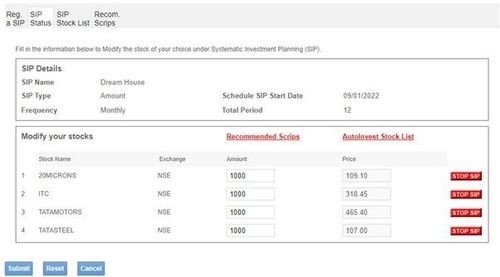
Please note that SIP Type, Frequency, Total Period, Stock Name, Exchange & SIP Start Date will not be editable / cannot be modified. You can cancel and re-initiate an instruction if you wish to modify any of the above.